
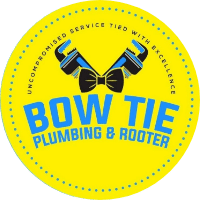



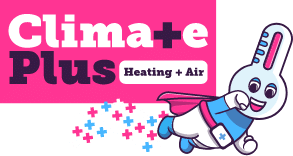

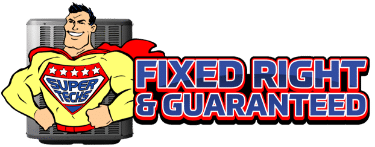




How To Add Questions & Answers On Your Google Business Profile
Adding Questions & Answers To Your Google Business Profile
To create a Q&A segment, we’ll begin by going to your Google Business Profile Dashboard. You can access it by going to google.com/business or business.google.com. Once you’re signed in to the account that has access to your Google Business Profile, you’ll see your dashboard.
On the right-hand side, you’ll find the Q&A icon. This is great for addressing commonly asked questions from customers. You can enter those questions here on your profile and then go back to answer them.
To start, go to Q&A, click “Ask a question,” and input a question like “How often should I change my filters?” This is a simple question, often asked if you’re in the HVAC industry. When you’re done, press Post to put the question up.
You can add more questions, but for now, let’s go back into the Q&A section. You’ll see the question you just created. You can like, edit, or delete it. Most importantly, you can answer it here. Once you’ve answered, click Post.
This will add a Q&A to your profile, with an answer from you, making you the local expert with the knowledge your customers are seeking.
I hope you found this video helpful. If you have any questions about our products, please reach out to us at 919-758-8420 .
Is There A Way To Identify High-Potential Service Areas? (Hint: There Is) » « The Three Questions Every Service Contractor Website Must Answer To Win Business







