
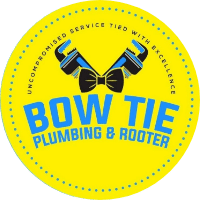



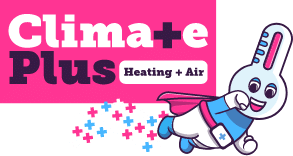

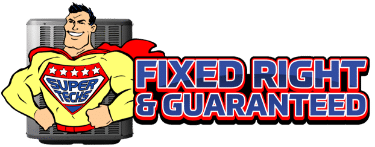







How Google Review Photos Turn Browsers Into Buyers
Make Every Review A Mini-Billboard For Your Services
- Google reports that Business Profiles with images get 35 % more site clicks than those without.
- 84 % of shoppers want to see customer photos or videos right on a product or service page.
- Nearby Now’s new “Photo Attachments in Review Requests” feature lets you preload job-site pictures so customers can easily add them to their Google reviews.
- Visual reviews boost local SEO signals and trust, helping you eventually earn more reviews.
Photo-rich reviews act like instant before-and-after ads. They prove your workmanship at a glance, making strangers feel as if they’re peeking over a satisfied customer’s shoulder. It’s just one of the many reasons we believe that Google review photos can change your business. Keep reading to learn more and what tools we can supply you with to accomplish this!
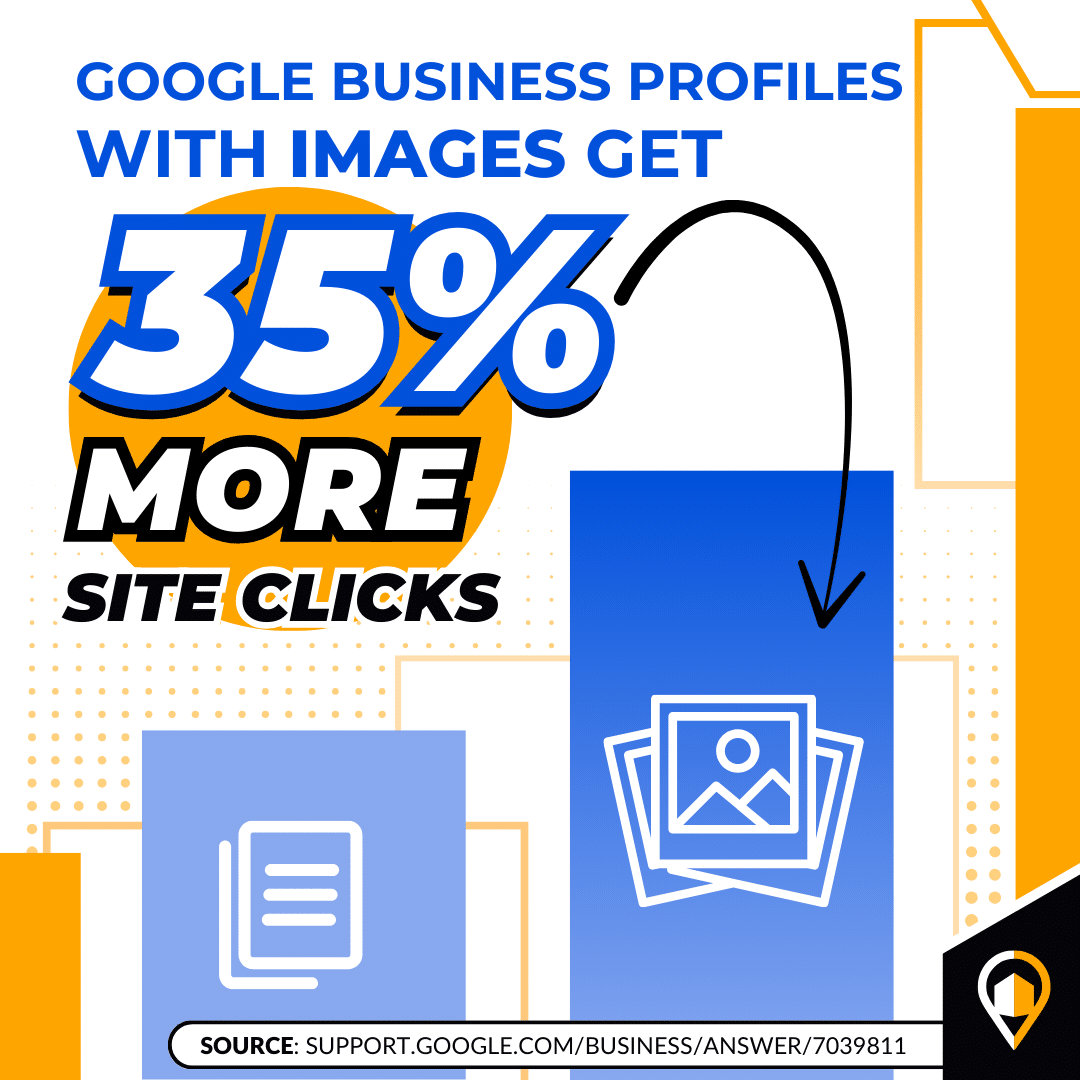
Do Pictures Really Change Buyer Behavior?
Yes. Google’s own data shows listings with images drive dramatically more clicks and direction requests. Those extra interactions translate into more booked jobs—especially for service pros where visual proof replaces showroom visits.
Do Photo Reviews Help Local SEO?
Google surfaces businesses that shoppers interact with, and images spark that interaction. Photo-rich reviews increase listing clicks and “direction” taps, both of which Google interprets as signals of relevance.
If privacy is a concern, Google does remove location metadata from photos before they appear publicly, so customers don’t expose their home address when they share a job-site image. Remember, Google wants to remove as many obstacles as possible because they need these richer reviews, too, because they are good for Google’s bottom line.
What Kinds of Photos Work Best?
- Before-and-after sequences of repairs or installs (see our job-site media guide)
- Close-ups that highlight craftsmanship—neat solder joints, level installs, or spotless clean-ups.
- Context shots showing the tech, the branded truck, and the finished work to humanize the service.
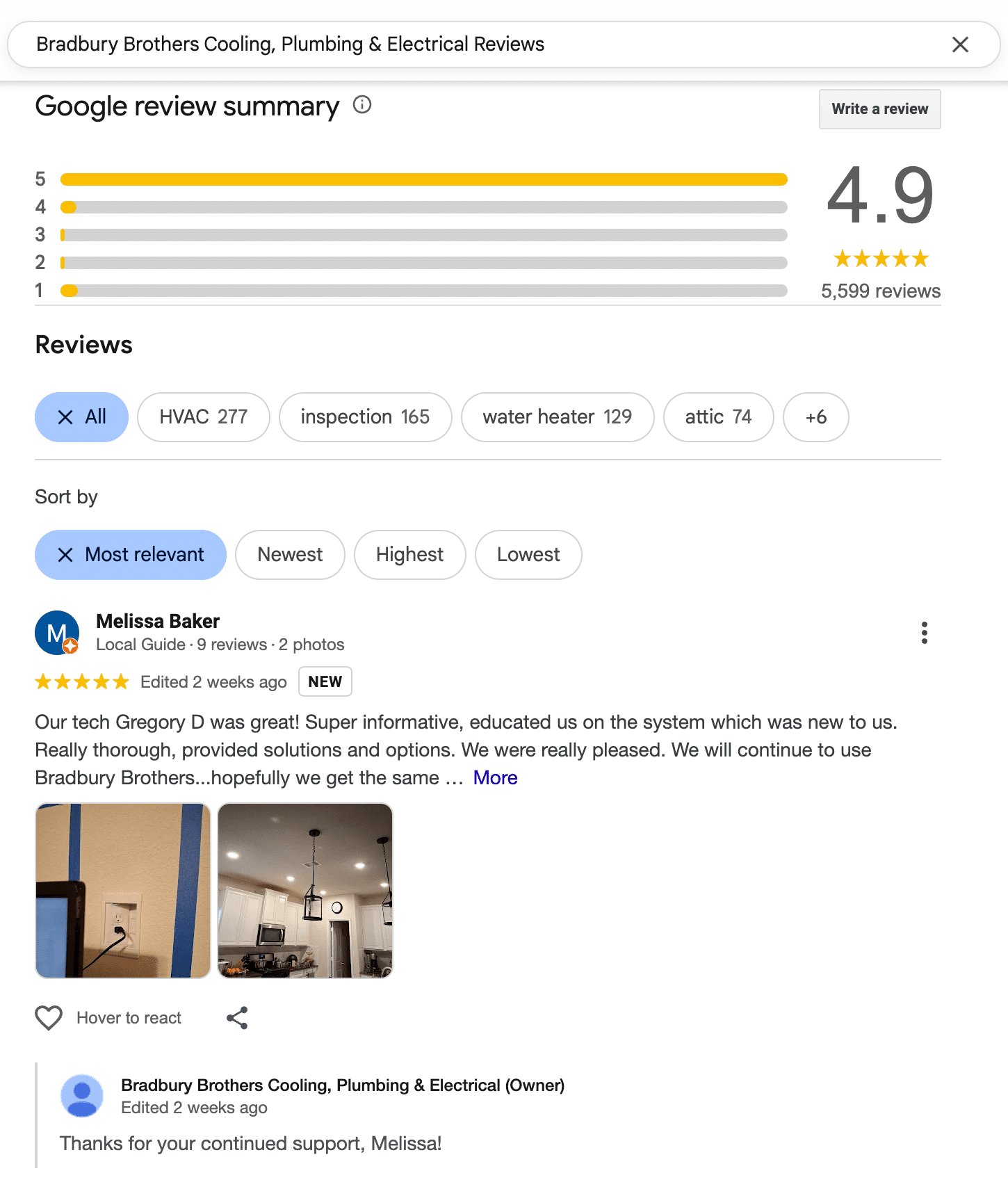
Nearby Now Introduces NEW “Photo Attachments In Review Requests” Feature
After you complete a job, the Nearby Now platform automatically pulls the check-in photos you already captured and embeds them in the review-request email.
The customer can:
- Click “Leave a Google Review.”
- Download the pre-selected images with one tap.
- Drag them into the Google review prompt—no rummaging through camera rolls required.
The result is a smoother path to richer user-generated content and stronger proof than a five-star text review alone.
How Do I Encourage Customers To Upload Photos With Reviews?
The best way is to prompt them at the emotional high point—right after the fix. Explain that pictures help neighbors understand the value of the service.
You can also:
- Include a photo tip in your follow-up SMS: “Snap a quick pic of your new water heater so others can see the upgrade!”
- Feature standout photo reviews in social posts to give customers a moment in the spotlight.
Include a photo prompt in your next review request and watch your Google listing light up with the proof new customers are looking for.
Contact us if you’re looking for someone to help you get your marketing in focus.
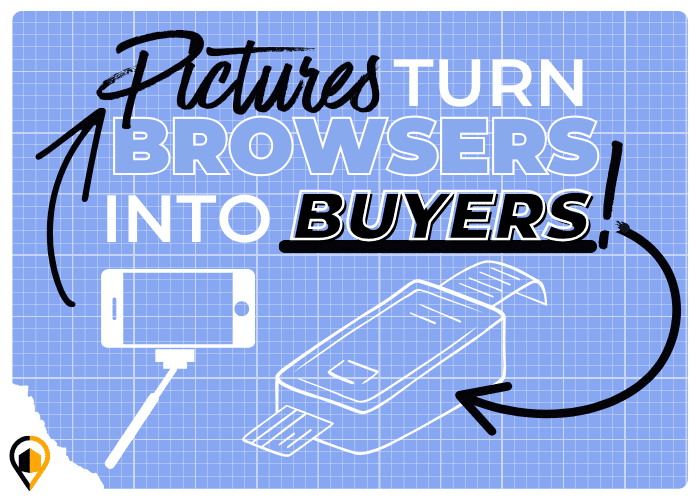
Frequently Asked Questions: Google Review Photos
How Large Should a Review Photo Be?
Google accepts images at least 720 × 720 px; anything smaller risks blurry display.
Can Customers Add Photos After Posting a Review?
Yes—users can reopen their review on Google Maps, tap “Edit,” and attach images at any time.
Do Photo Reviews Need Owner Approval?
No. Photos publish instantly, but you can flag inappropriate images for Google to remove.
Are Incentives for Photo Reviews Allowed?
You may offer neutral incentives (e.g., entry in a raffle) as long as you do not require a positive rating.
Will Old Reviews Get Boosted If Photos Are Added Later?
Yes—updating a review with fresh media can push it higher in the “Most Relevant” sort, extending its shelf life.
Last updated July 2025
Video Hooks: Emotional Scroll-Stoppers Contractors Can Use Today » « Google SERP Updates: A Service Business Survival Guide

