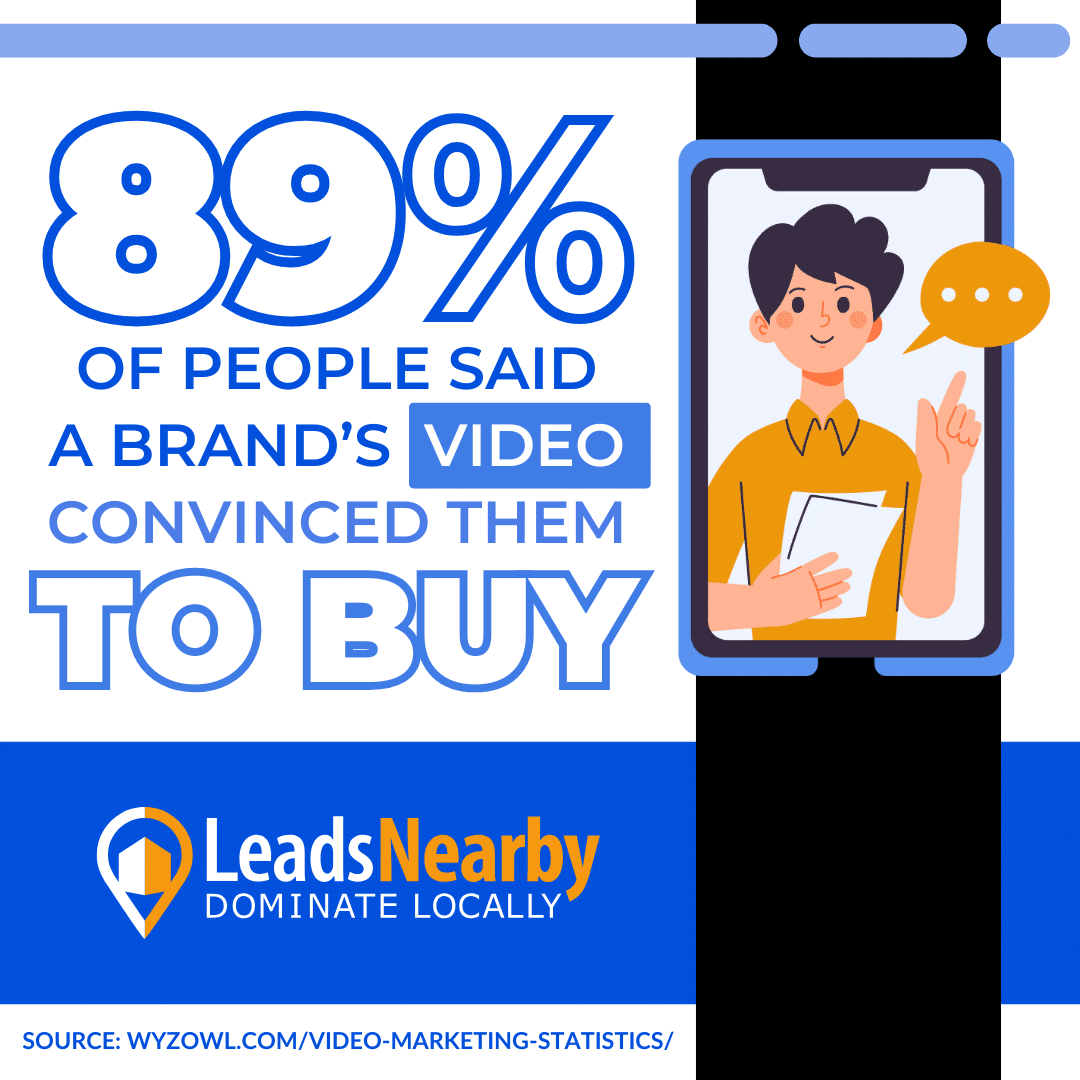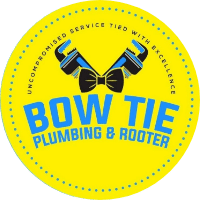



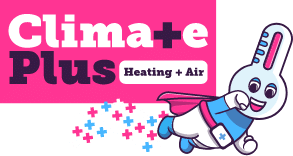

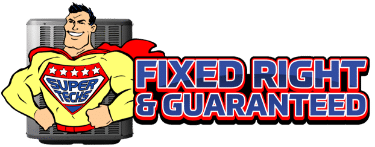







You Need Videos To Be Successful
Video: Easy Tips & Tricks For Your Home Service Business
Stop waiting—start filming. Video is your most visible proof of work, your fastest trust-builder, and your cheapest lead accelerator. If you aren’t publishing weekly, you’re giving the algorithm—and your competitors—free space.
- Video moves buyers. In one study, 89% said a brand’s video convinced them to buy (Wyzowl, 2024).
- Your customers are already watching there. YouTube reaches 83% of U.S. adults (Pew Research Center, 2024).
- This is not optional maintenance. Treat weekly video like payroll—miss it, and performance slips.
Here’s everything you need to know to get started making video.
Who Must Be On Camera?
Everyone with a customer-facing role—no exceptions. Owners deliver the promise. CSRs explain next steps. Techs show the work before/after. If you serve the customer, you serve the camera. Set a roster now and assign one on-camera task per person per week.
What Do I Shoot?
Here are 5 simple, engaging video ideas. If you aren’t already making these, you should be.
• Before and After Transformations: Showcase the impact of your services with before and after shots. This visual representation demonstrates your capability and builds trust. Even if a customer isn’t ready for service right now, you will strengthen the connection by showcasing good work.
• Tutorial Videos: It’s great to share how-to videos related to your services. They offer valuable information that can help customers understand more about your industry. As an added bonus, they can also show people that these jobs are not as easy as they seem and that a trained professional is always the best way to go.
• Time-Lapse Videos: You can use time-lapse to condense a long project into a few seconds – and the function is already on your phone. This is particularly effective for showing the progression of a task from start to finish.
• Highlight Employee Expertise: Feature short clips of your staff explaining what they do, sharing quick tips, or discussing what they enjoy about their work. This showcases your team’s expertise and adds a personal touch that helps build your relationship.
• Seasonal Promotions and Tips: Content works best when people feel like it’s current. Share specific services, promotions, or home care tips relevant to the time of year to help drive bookings.
When Do We Publish?
Every week, same days, same windows. Pick two slots your audience can learn (e.g., Tue 10 a.m., Thu 3 p.m.). Schedule the posts for the next four weeks today. Consistency trains the platforms and your followers.
Where Do I Make My Video?
Everywhere you are!
You don’t need a special studio or a specific team member to make videos. Remember, this is about giving customers the feeling that they know what you will do for them.
The best way to do that is to show them what you’re doing right now.
After you have the video, post it where your audience already is—then embed on your site. Upload to YouTube (channel hub), Facebook and Instagram (shorts/reels), and Google Business Profile (updates). Embed each video on a matching service or city page with a 2–3 sentence summary and a single CTA.
How To Shoot A Strong Service Video
Stabilize, light, mic, and script in three lines—Problem → What We Did → Next Step.
- Setup: Put the phone on a tripod, face the best light.
- Length & Quality: Keep most videos 45–75 seconds and shoot in 1080p.
- Do-Over Beats Editing: If a take runs long or drifts, reshoot—don’t over-edit.
- Framing: Head-and-shoulders at eye level.
- Audio: Using a mic on your subject gets great audio and usually costs around $25 online. Also, do a wind check; if you hear it, move or mic up.
- Clarity: Define any jargon in one short sentence.
- Proof: Say the city and service in the first 5 seconds.
- CTA: One action, one link—spoken and on-screen.
Why Video Matters Now (For Current Clients Too)
Video compounds results across your whole funnel. Short clips improve ad CTR, lift conversion on service pages, and give sales a follow-up asset. They also feed review requests and reputation replies. If you’re already a client, weekly video is how we unlock higher conversion from the traffic you’re paying to earn.
Example 7-Day Video Workflow
Day 1: Pick two slots and a 5-video list. Assign owners.
Day 2: Shoot “Before/After” and “Explainer.”
Day 3: Shoot “Safety PSA” and “Tech Tip.”
Day 4: Shoot “Offer Hook.”
Day 5: Upload everywhere. Embed each video on a relevant page. Add one clear CTA per page.
Day 6: Reply to comments and DMs. Pin the best comment.
Day 7: Review metrics (views to 3 seconds, watch time, clicks, calls). Adjust next week’s topics accordingly.
Metrics To Track
- Inputs: Videos published, per platform.
- Quality: Average watch time and 3-second views.
- Outcomes: Clicks to site, calls, forms, and booked jobs attributed to video pages.
- Next Week: Double down on topics with ≥50% average watch time; cut what underperforms.
Fast FAQ For Your Team
“I hate being on camera.” You’re not filming a commercial. You’re explaining the job you just did. Keep it to 60 seconds and look at the lens like it’s the customer. You’ll be fine.
“What if we make a mistake?” Reshoot once. If it’s still imperfect but clear, publish. Momentum beats perfection.
“Can we post the same video everywhere?” Trim aspect ratios and hooks, but yes—ship it. Better posted than perfect.
10 Most Important Questions To Ask Before Hiring A Marketing Company » « Why Your Service Area Business Doesn’t Show Up Everywhere on Google Maps