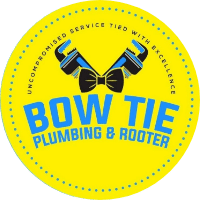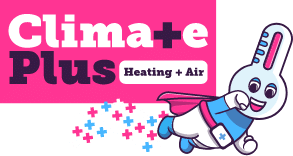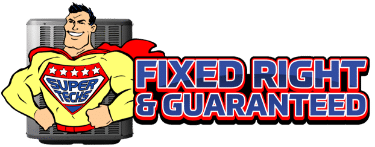Creating New GBP Listing
Google Business Profile Setup Checklist
Your business is looking to create a new GBP listing. You're probalby asking yourself, what do I need to provide Google to get my listing set up correctly? We're here to help walk you through the process.
GBP FAQs
Common reasons GBP listing get suspended include keyword stuffing in the business name, using a PO Box or virtual office (UPS store), inconsistent address info, or not meeting Google's guidelines (especially for service-area businesses).
Yes, but you must hide the address and list a service area. You still need to prove you're operating legally and interact in person with customers.
No. Google prohibits using virtual offices, P.O. Boxes, UPS stores and co-working spaces unless your staff is regularly available there during business hours.
Unfortunately anyone can suggest changes, but you’ll get a notification to approve or reject. Don't ignore these emails from Google. If ignored, Google may auto-publish the suggestion.
They are 2 seperate things on Google but they’re connected. Your GBP powers your Google Maps presence, but GBP gives you control over how your business appears in Maps, Search, and Local Pack.
Only if the businesses are distinct legal entities with separate services, enterances, names, phone numbers, and customer interactions.
First, You Must Meet Google's Eligibility Requirements
-
Your business must be a real, customer-facing business (brick-and-mortar or service-area).
-
You must interact with customers in person or through home/business visits.
-
No online-only businesses or rental properties allowed as standalone listings.
Set Up a Google Account (Gmail)
-
You have to have an email through Google.
-
Either a Gmail or your business email hosted by Google (e.g., yourbiz@gmail.com or via Google Workspace like info@yourbiz.com).
-
Having a branded email is recommended because it's a "trust" thing with people searching for your business and Google. The more the public trust your business (by just looking at your email address) and Google trust the email that you use (yes they know what you do within your email), the better results and outcomes.
-
This account will own/manage the listing.
Prepare and Provide Accurate Business Information (fill out as much as you can)
Make sure all info is consistent across your website, social media, and directories (this is critical for NAP consistency = Name, Address, Phone). It will help your busienss if you have a list of citations (business listings) already set up before you even attempt to set up your GBP.
This will create some type of information about your business already online before you create the GBP listing. So set up the foundation for your business first and then create your GBP.
You will need:
-
Business Name (exact match – no extra keywords)
-
Physical Address or Service Area
-
If you don’t have a storefront, hide your address and use a service-area radius.
-
-
Business Phone Number (preferably a local number)
-
Website URL (if available)
-
Business Category (primary and secondary — must be accurate and relevant)
-
Hours of Operation
-
Business Description (750 characters, include key services and location keywords naturally)
-
Photos & Logo (more on this below)
There are other things within the GBP profile that you can and should fill out if they apply to your business (don't ignore this).
- Opening Date
- Chat (if you will respond quickly, use this feature)
- Attributes: From the Business and Service Options can help HVAC, Plumbers, Electricians and other home contractor service companies.
- Each Category has different attributes so make sure you are looking them all over and choose "Yes" for those that apply to your business.
Choose the Right Business Category
-
Select one primary category that best describes your core service. Google says choose a main category that describle what your business is, not necessarily what you do. Now this is great in theory but sometimes a main category like "air conditioning repair service" performs better than HVAC Contractor (who and what you are). So test out different categories if you don't get the results you are looking for.
-
You can add up to 9 secondary categories (optional but helps with local rankings).
-
Use can only use categories already supported by Google — no custom categories allowed.
Prepare Visual Assets
-
Logo (square format, at least 720x720 px)
-
Cover Photo (ideally 1024x576 px, landscape)
-
Interior/Exterior Photos if brick-and-mortar
-
Team & Service Photos for trust and E-E-A-T
There has been a lot of talk about Geotagged images.
You can geotag your images but it will not provide any additional value. Google knows where you are located so geotagging images really won't help. But you can spend a lot of time and money doing it.
The Verification Process
There are multiple methods that Google may offer:
-
Postcard by Mail – Google sends a postcard with a code.
-
Video Verification (increasingly common)
-
You’ll need to show your storefront signage, business tools, workspace, and proof of ownership.
-
-
Phone/Email Verification
Pro Tip: Don’t make changes to name, address, or category after requesting verification – it can delay or cancel the process. Just leave everything alone for at least 5 business days and be patient.
Watch for Suspensions or Denials
Whatever verifcaiton process they offer your business, your "new" GBP listing will probalby get suspended by Google even if you have done everything correctly. Just be prepared for this because it will happen.
Why does this happen? Google is trying to filter out the SPAM listings. It also forces businesses to prove to Google that they are legit. Is this fair? No, but we have all noticed SPAM listings populate in the past and may still see them. So this is actually a good thing that Google does.
You will now need to request reinstatement with documentation (business license, utility bill, photos of storefront, etc.).
Documents You Need for GBP Reinstatement
Try to provide as many of these documents when appealing. The more you can provide, the better!
One thing to remember: All the documents that you provide MUST match the address and name you are using on your GBP listing. If they don't, your appeal will not get approved. This is very important to remember and where most businenss fail.
1. Business License or Registration
-
City, county, or state-issued documents work (e.g., LLC registration, trade license, certificates).
-
For service-area businesses: the address should match your official business address, even if it's hidden on GBP.
2. Utility Bill
-
Recent gas, electric, water, phone or internet bill with the business name and address.
-
Personal bills won’t work — it must tie the business to the location.
3. Lease Agreement or Rental Contract
-
Must show your business name and address.
-
If you’re operating from a home, and the business is registered there, this helps — especially if you combine it with business license or utility bills.
4. Photos of Your Business (if brick-and-mortar)
If you have a physical location, take clear photos of:
-
Exterior signage with business name (this can't be a tarp or superficial object with your name of it, it has to be actual signage)
-
Storefront/building with address visible
-
Interior showing setup, tools, or customer area (also include places where the public doesn't go)
-
Permits or certifications displayed inside
For service-area businesses, show:
-
Work vehicle with business branding
-
Your tools or workspace at your business location
-
Photos of completed jobs (optional but helpful)
-
Business cards or uniforms with your logo
5. Official Business Correspondence
-
IRS documentation (like EIN confirmation)
-
Insurance policies with business name/address
-
Invoices to customers (with redacted private info) showing active operation
Your Website & Online Presence
-
Ensure your website, social media, and local citations all match the same Name, Address, Phone.
-
Include links in your appeal if they help verify your legitimacy.
What to Include in the Appeal Form
When you submit the reinstatement request form, include:
-
A brief explanation (1-2 sentences) of your business and why you believe the suspension was in error. No options because Google really doesn't care. Just stick to the facts.
-
Clear statement that you can prove business legitimacy and are willing to provide documentation.
-
Attach multiple documents as described above — more proof = better chance.
Example statement:
"I run a licensed HVAC company operating in [City], with service technicians providing in-home visits. We are registered with the state and operate out of a commercial office. Our signage is visible, and our business is actively serving customers. Attached are our license, lease, and storefront photos for verification."
Need Additional Help?
If you are still struggling (don't worry you are not the only one) call LeadsNearby at 919-758-8420 and we'll help or contact us online and one of your GBP specialist will contact you and help.
If you have an existing GBP, we will also provide a Free Audit!
Related Articles
Understanding Google’s Profile Strength Feature (Updated for 2025)