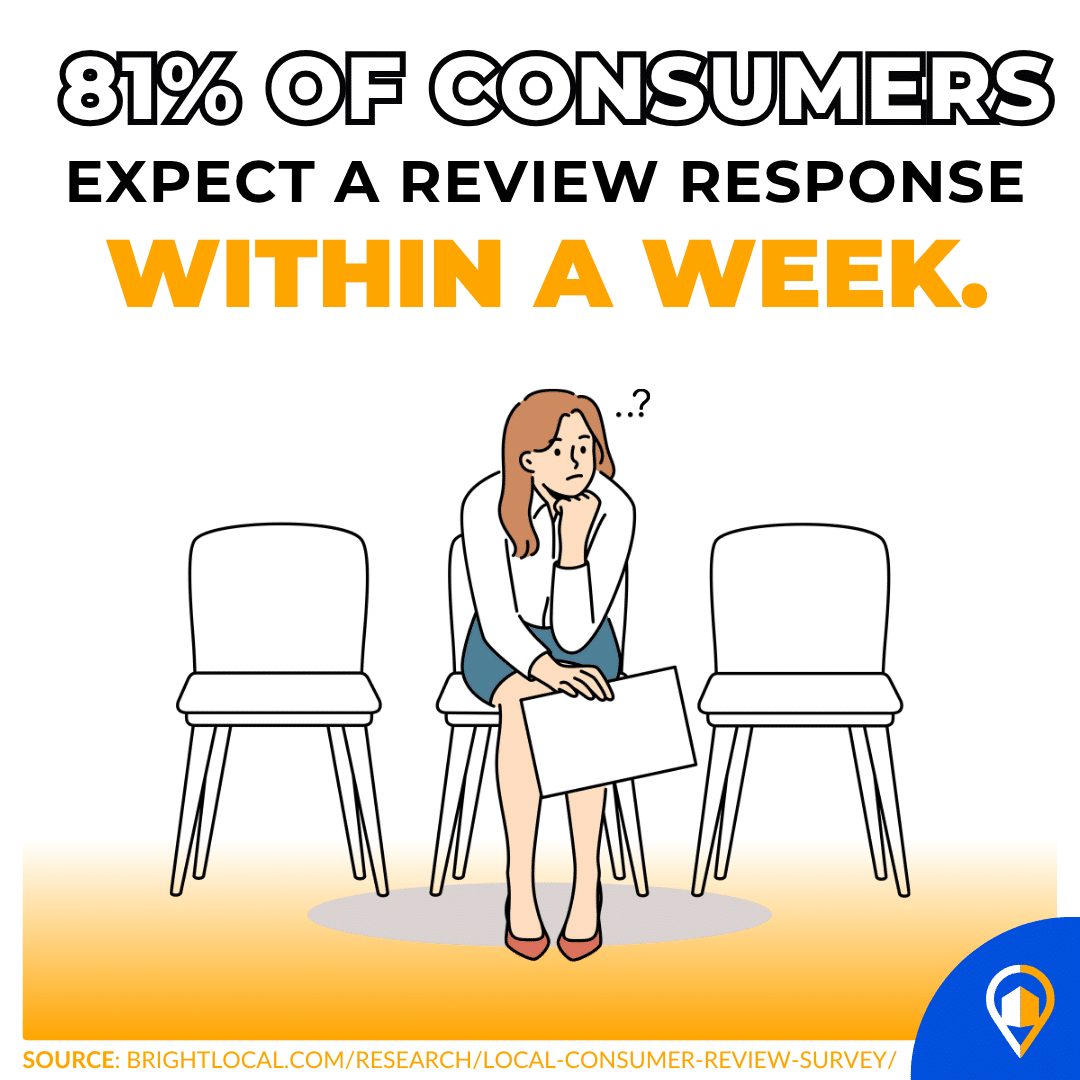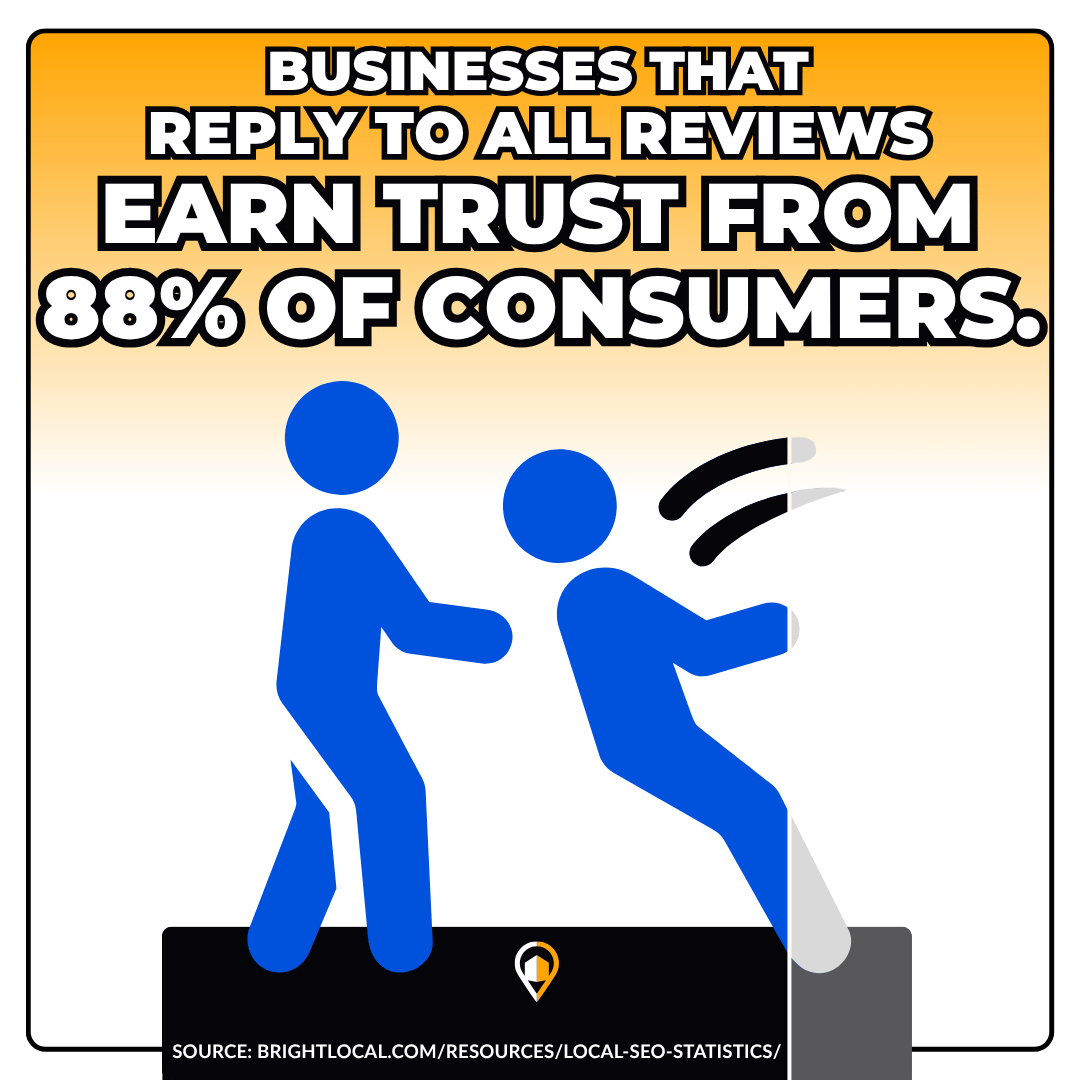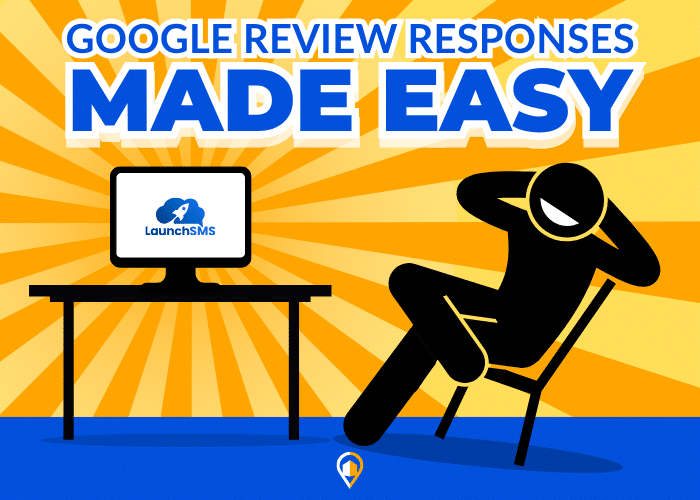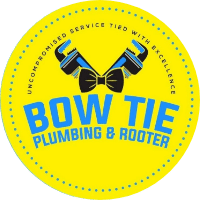



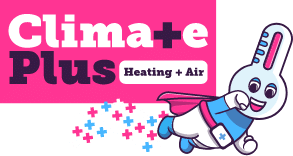

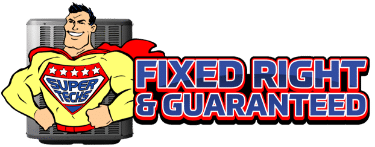







Google Review Responses Made Easy
Never Lose Customers Over Unanswered Stars
- Automated Google review responses use AI to reply to every review quickly and consistently.
- Nexus AI analyzes sentiment and crafts personalized messages for both positive and negative feedback.
- Setup takes minutes in LaunchSMS settings—no coding required.
What Are Automated Google Review Responses?
Automated Google review responses generate and post replies to customer reviews without manual effort.
With Nexus AI inside LaunchSMS, the system reads each review’s sentiment and writes a thoughtful, on-brand reply that keeps your reputation strong. 81% of consumers expect a response within a week, and this feature can help you effortlessly hit that metric.
Why Responding To Reviews Matters
Responding to Google reviews shows customers you care and builds trust, making them more likely to choose your business. Businesses that reply to all reviews earn trust from 88% of consumers.
Timely replies turn one-off reviewers into advocates and can boost your local search ranking by demonstrating active engagement.
Pair this with visual proof (like before-and-after photos as shown in our guide on How Google Review Photos Turn Browsers Into Buyers) to maximize impact.
How Do I Configure Nexus AI Auto-Responder?
- Go to LaunchSMS → Settings → Nexus AI Google Review Auto-Responder.
- Link your Google Business Profile account.
- Enable “Auto-Respond” and choose your default tone (friendly, formal, concise).
- Set conditional rules (for example, manual approval for 1- or 2-star reviews).
- Save your settings, and responses start posting automatically.
For strategic reputation tips, see our article on 12 of the Most Effective Ways to Take Control of Your Online Reputation.
How Do Automated Google Review Responses Work?
- Nexus AI connects to your Google Business Profile via LaunchSMS.
- It analyzes each new review’s sentiment—positive or negative.
- LaunchSMS drafts a personalized reply using your chosen tone and templates.
- Replies post automatically or after optional manual approval.
Best Practices For AI-Driven Review Responses
Monitor AI replies regularly and refine templates to keep your brand voice consistent.
It’s a good idea to enable manual approval for sensitive or low-star reviews. LaunchSMS also offers merge fields so you can include reviewer names or highlighted feedback points.
To get the most out of your templates, update them seasonally to reflect promotions or new services. Remember to review analytics to see which replies drive clicks and further engagement.
“We’ve built these new features to help you automate review responses, boost your online reputation, and save hours of manual work.”
— Joe Garcia, CTO of LeadsNearby and creator of LaunchSMS
If you need help crafting stronger templates or adding these time-saving capabilities to your workflow, contact us today.
Frequently Asked Questions: Automated Google Review Responses
How quickly will Nexus AI reply to new reviews?
Nexus AI can generate and post replies within minutes of a new review arriving, meeting the expectations of 81% of consumers’ expected response time.
Can Nexus AI handle negative reviews?
Nexus AI uses conditional templates to handle low-star feedback sensitively and can flag reviews for manual approval if needed.
Do I need to approve AI-generated replies before they post?
You can enable a manual approval workflow to review and edit each response before it goes live.
How do I set the tone for AI review replies?
In the Nexus AI settings, choose from predefined tone options—friendly, formal, or concise—to match your brand voice.
Is automating review responses allowed by Google?
Yes, as long as replies are authentic and personalized, automating responses complies with Google’s review policies.
Last updated: August 2025
Targeted SMS Campaigns With Custom Audiences » « Google Chat Is Gone: How To Win With WhatsApp And SMS