
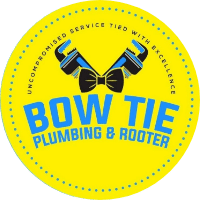



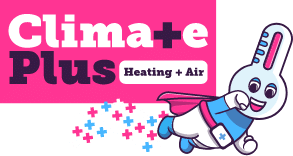

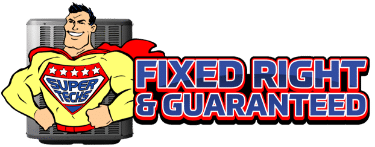







Google Business Profile Suspended? How To Get Reinstated Fast
- Businesses need to provide two documents that match their listing name and address to get approval.
- Google dropped utility bills as primary evidence, so you need government‑issued proof.
- High‑risk trades (locksmiths, HVAC, roofing) face extra scrutiny—prepare more evidence.
- According to Google Help, most appeals receive a decision in 3‑5 business days when paperwork is complete.
Google Business Profile Suspended?
When Google pulls your listing, the next customer may never find you.
Since April 2025, Google no longer takes utility bills as primary proof, so you now need at least two government documents that show the same name and address you list online. That’s just one of the things you need to know. We’re also going to break down the most common suspension triggers, list the evidence Google will accept today, and walk you through an appeal you can finish in under an hour.
Why Did Google Suspend My Profile?
Your Google Business Profile can be suspended when key details—name, address, ownership—break Google’s rules.
- Keyword stuffing: Adding extra services to the business name.
- Fake or duplicate addresses: P.O. boxes, virtual offices, or multiple listings for one location are all a problem.
- High‑risk category: Trades like locksmiths and HVAC draw manual reviews.
- Mismatch elsewhere on the web: Inconsistent NAP data on Yelp, BBB, or your own site.
92 % of shoppers read local reviews before visiting a business, so it is essential to get your Google Business Profile back online.
→ READ: See how inconsistent NAP hurt call volume in our
SERP change breakdown.
Why Does Google Treat Some Trades As “High‑Risk”?
Google flags trades like locksmiths and HVAC because scammers have repeatedly flooded Maps with fake emergency‑service listings, so the platform now runs extra verification and manual reviews to protect searchers.
- Emergency services attract distressed callers. According to Business Insider, fraudsters spin up temporary locksmith or HVAC listings with rock‑bottom prices, then bait‑and‑switch on-site.
- Google’s recent lawsuit and large‑scale cleanup focused on these niches. After a major locksmith scam, StanVentures reports that Google’s AI team purged millions of bogus profiles and reviews in 2024, singling out home‑service categories for closer scrutiny.
- Advanced Verification is required for locksmith ads. Locksmith (and garage‑door) advertisers must pass Google Ads’ intensive Advanced Verification program—proof that the industry’s abuse rate is higher than most.
- Low licensing barriers in some states and high ticket prices make these trades attractive targets, so Google keeps them on an internal “spam‑prone” list that triggers faster suspensions if data looks suspicious.
What Evidence Does Google Accept In 2025?
Official, government‑issued proof that your business exists at the stated address is what Google wants to see. Here are the best options:
Google Business Profile Appeal Evidence Checklist (2025)
Google now requires two documents from the left column; items on the right can help but rarely replace them.
| Required Evidence (Pick 2+) | Supporting Evidence (Optional) |
|---|---|
| State or municipal business license | Utility bill (electric, phone, water) |
| Articles of incorporation / LLC filing | Tax certificate |
| Sales‑tax permit | Photo of storefront signage |
How Do I File The Appeal?
The appeal is a one‑time form; gather everything first, then submit within 60 minutes.
- Audit your listing for violations and fix them.
- Save PDFs or clear photos of two accepted documents; names and addresses must match exactly.
- Log in as the primary profile owner and open Google’s appeal form.
- Upload both files, add any supporting evidence, and submit.
- Watch for Google’s email—most cases close in under a week.
Tips For High‑Risk Trades
Industries prone to fraud face heavier manual checks.
- Provide three documents (license, registration, tax certificate) for faster clearance.
- Use one static IP address for logins; multiple IPs can trigger security flags.
- Keep screenshots of your live website showing matching NAP as extra backup.
What Can I Do While I Wait For The Appeal?
Your profile may stay offline for several days—protect revenue channels in the meantime.
- Run Local Services Ads to capture urgent searches.
- Update citations on other platforms so customers still find you.
- Explain the situation to staff so they can reassure callers.
For broader profile‑strength advice, review our GBP optimization guide.
Reinstatement is a paperwork race, not a guessing game.
Fix the rule violation, collect your license and registration, and upload them in one clean appeal.
Once your profile is back, set a monthly reminder to double‑check your name, address, and category details. A few minutes of upkeep keeps your listing live and your phone ringing.
For more information or help with any of this, feel free to contact the team at LeadsNearby.
Frequently Asked Questions: Google Business Profile Reinstatement
How long does reinstatement take?
Google states 3‑5 business days for most verified appeals, but complex cases can run longer.
Can I appeal twice?
Yes, but only after fixing every issue Google lists in the first rejection; resubmit with stronger evidence.
Does a hidden address hurt approval odds?
No. Service‑area businesses can hide their street address, but their documents must still show it.
What if my documents show a suite number not on the listing?
Include a cover note in the appeal explaining the suite; minor formatting differences rarely cause denials.
Will my reviews return after reinstatement?
Yes—once the original profile is restored, its reviews and photos come back automatically.
Last updated: July 2025
SMS Appointment Scheduling Made Easy » « Video Hooks: Emotional Scroll-Stoppers Contractors Can Use Today



