
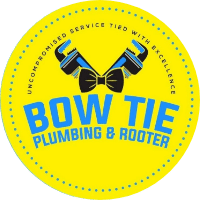



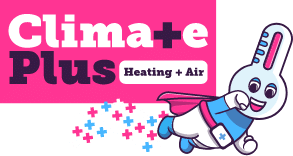

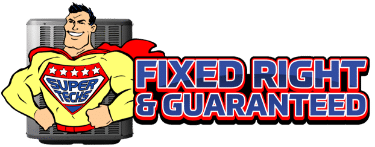







Targeted SMS Campaigns With Custom Audiences
Reach The Right Customers With Relevant Messages
- SMS custom audiences let you send the right message to the right group by filtering contacts on behavior, tags, and custom data.
- Well-defined segments can increase open rates by focusing on customers most likely to act.
- Review and refine segments regularly to maintain relevance and drive lasting engagement.

What Are SMS Custom Audiences?
SMS custom audiences are groups of recipients you define based on tags, past behavior, and custom fields.
By filtering your contact list, you can separate new leads who need a welcome message from loyal clients who deserve exclusive offers. This tailored approach keeps every recipient interested and reduces message fatigue.
Why Custom Audiences Boost Engagement
Custom Audiences boost engagement by delivering relevant messages to the right people.
When messages align with customer interests, engagement soars:
- 51% of consumers find SMS marketing useful when it sends timely content.
- 48% of consumers enjoy receiving tailored discounts via text.
Now that you see the value, let’s look at how to build a Custom Audience in LaunchSMS.
How Do I Build A Custom Audience In LaunchSMS?
You can create a Custom Audience in LaunchSMS by selecting filters and saving the segment.
- Navigate to Contacts → Audiences in your LaunchSMS dashboard.
- Click “New Audience” and enter a name.
- Choose filters: tags, custom fields, engagement behavior, or date ranges.
- Preview the contacts and adjust filters as needed.
- Save the audience—your segment is ready for targeted broadcasts.
With your audience defined, follow best practices to maximize impact.
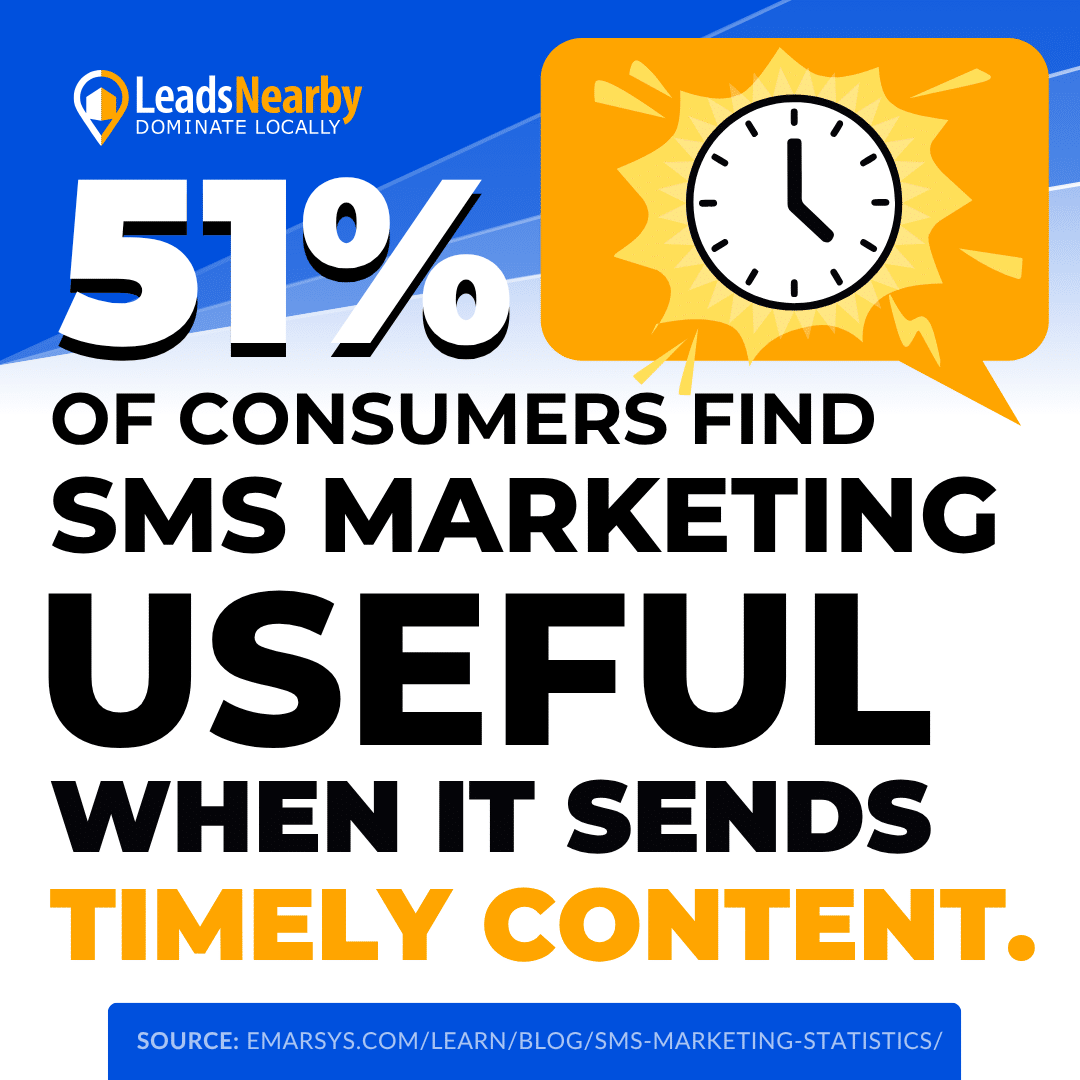
Best Practices For Managing Custom Audiences
When you craft a Custom Audience, clarity is your best friend: give each segment a straightforward name so you never waste time guessing its purpose.
Aim for groups of a few hundred to a couple thousand contacts—large enough to drive impact but small enough to feel personal.
Don’t set it and forget it, though. Revisit your segments regularly to include new customers and retire those who’ve gone cold, so every message lands with someone who truly cares.
How Do I Measure Custom Audience Performance?
Measuring success is as rewarding as watching your calendar fill up.
Start by checking your open rate to know if your message caught attention. Then watch click rates to see who took the next step, and finally track conversions—did they book or submit a form?
By comparing these numbers side by side, you’ll spot your strongest segments and discover exactly where to sharpen your strategy for even better results.
Use LaunchSMS Analytics or refer to our SMS Appointment Scheduling Made Easy guide for a detailed look at tracking send and delivery metrics in real time.
“With Custom Audiences, businesses can segment customers by precise behaviors and attributes, ensuring every message speaks directly to their needs. This targeted approach drives higher open rates and more bookings without extra work.”
—Joe Garcia, CTO & Creator of LaunchSMS
Ready To Connect With Your Top Customers?
Start building your first SMS custom audience today and watch engagement grow.
Frequently Asked Questions: Custom Audiences
What Is Considered Engagement Behavior?
Engagement behavior tracks actions like link clicks or replies to previous messages, helping you filter active contacts.
Can I Combine Tags And Custom Fields?
Yes, LaunchSMS lets you mix tags, custom fields, and behavior filters for precise targeting.
How Often Should I Review Segments?
Review and update your audiences at least once a month to include new contacts and remove inactive ones.
Do Custom Audiences Cost Extra?
Custom audiences are included in all LaunchSMS plans at no additional cost.
Will Custom Audiences Improve My ROI?
By focusing on high-value groups, you can reduce wasted sends and increase conversions, improving your overall ROI.
Last updated August 2025
Commercial vs Residential Marketing: Why One Site Won’t Fit Both » « Google Review Responses Made Easy

