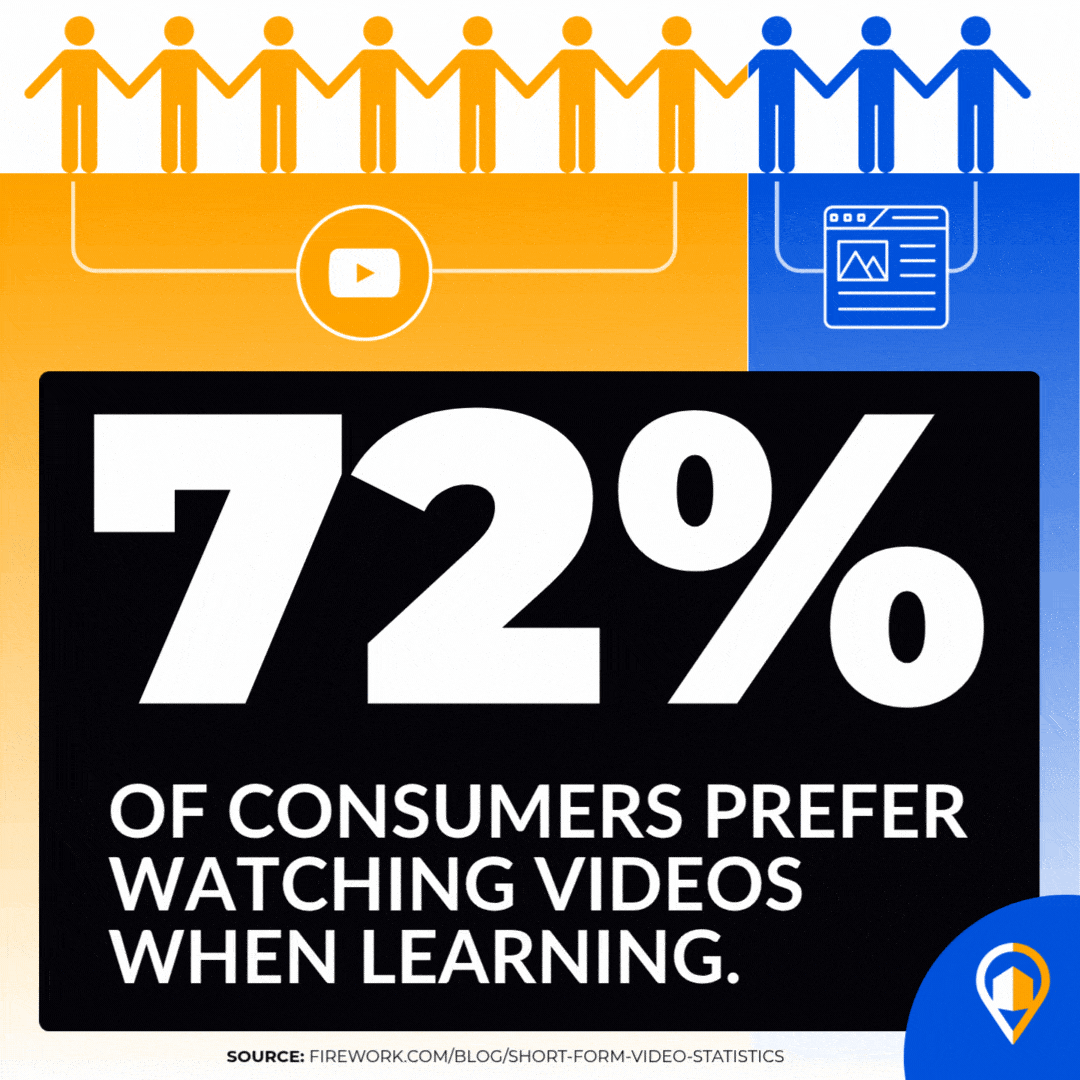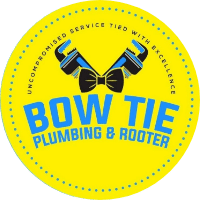



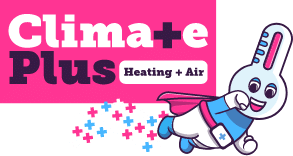

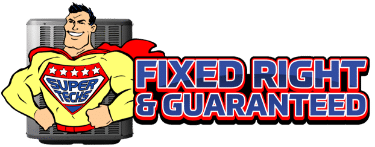







FREE Content Creation Cheat Sheet For Service Businesses
Need Simple Rules To Capture Video And Photos That Win Local Customers?
We’ve said it before, but it gets more true every day: content is king. If you want to be found, especially as search relies more heavily on AI, then you need to be creating quality content that answers people’s questions. Here is a cheat sheet that you can print or keep in your phone so you’re creating the best content possible in the field.
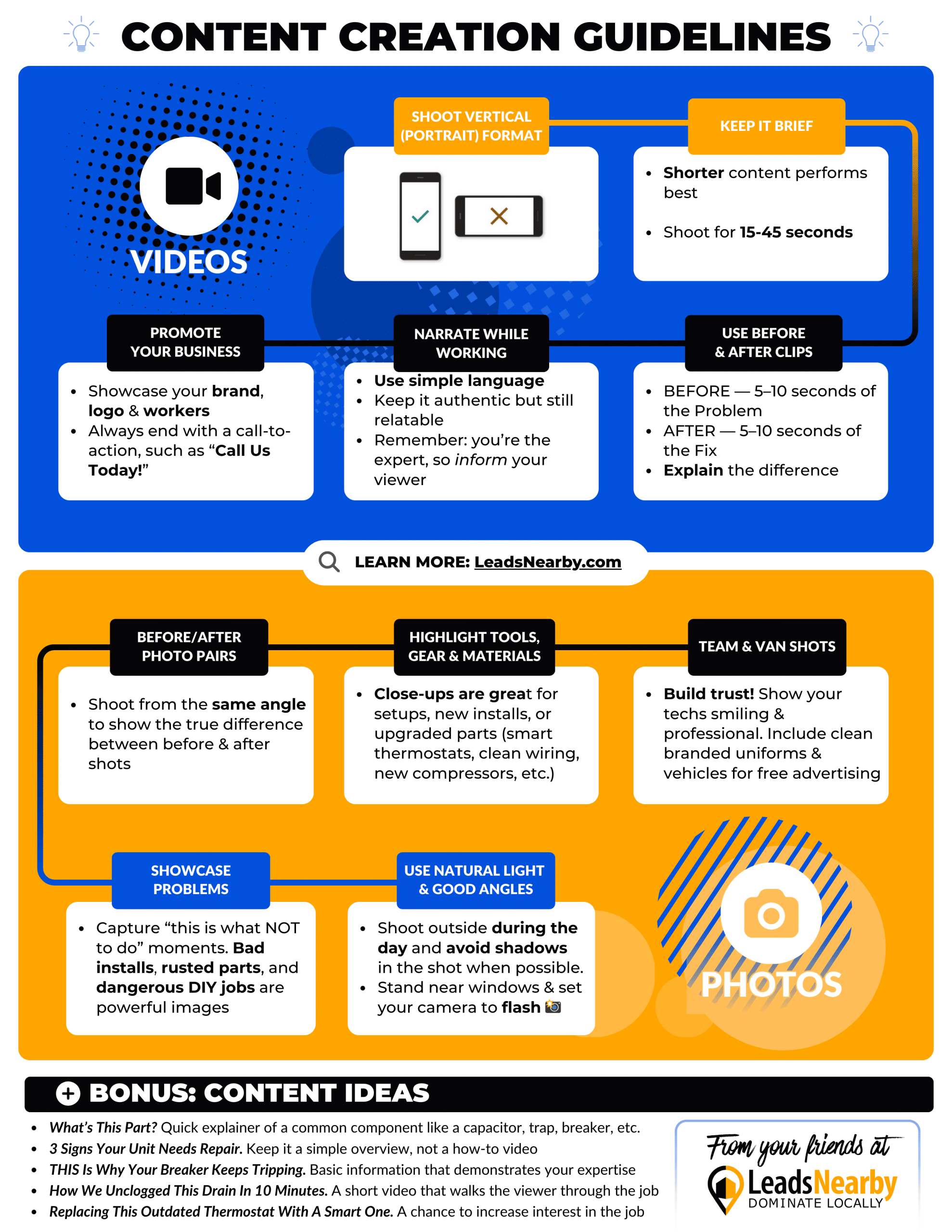
What Are Content Creation Guidelines For Field Service Pros?
Content Creation Guidelines are plain-English rules that help you film, photograph, and publish jobsite stories that customers can trust. Think of them as lane markers on a highway—stay between them and you reach your destination faster.
Why Should I Film And Photograph My Jobs?
According to Firework, 72% of consumers say they prefer watching videos when trying to learn about new products. Text is rapidly being eclipsed by video, which is why we want to encourage you to be a player in this arena.
Photos help, too. Google reports that Business Profiles with images see 42 percent more requests for directions and 35 percent more website clicks than those without.
When owners appear on camera, trust grows even faster!
How Do I Shoot Videos That Keep Viewers Watching?
Follow These Quick Camera Rules
- Shoot Vertical (Portrait). Smartphones are already in this position, so vertical videos fill the screen on Facebook reels, Instagram, TikTok, and any other mobile-first social media. Horizontal videos work for YouTube and other desktop-first platforms.
- Keep It Brief. Aim for 15–45 seconds. Like a race start, short bursts win attention.
- Narrate While Working. Use simple language and talk through each step. For tips, check our Video Tips & Tricks.
- Before & After Clips. Capture 5–10 seconds of the problem, then 5–10 seconds of the fix, and tell viewers what changed.
Which Photo Tips Show Real Results?
We have tons of Smartphone Camera Tips for you to check out, but here are some of our favorites:
Pair Before/After Shots From The Same Angle
Keep the camera still between shots so the difference jumps off the page.
Highlight Tools, Gear, And Materials
Close-ups of upgraded parts—smart thermostats, new compressors, clean wiring—tell a stronger story than words alone.
Include Team And Van Shots
Branded uniforms and wrapped vehicles work like rolling billboards. One friendly smile often does more than a paragraph of copy.
How Do I Turn Media Into More Leads?
Post finished clips on social platforms your customers already use. Need ideas? Our Social Media Basics article lays out first steps. If you run out of topics, grab inspiration from Content Marketing Ideas.
Ready To Start Capturing Engaging Content?
Follow these guidelines, embed the infographic near your desk, and treat every jobsite like a stage. Your next customer could be one swipe away. Contact us to talk about how content can help you get noticed today!
Frequently Asked Questions: Content Creation For Service Businesses
Is Vertical Video Really Better Than Horizontal?
Yes. Most viewers hold phones upright, so vertical clips fill the screen and earn higher completion rates.
How Long Should A Jobsite Video Be?
Aim for 15–45 seconds. That range matches average watch times on Instagram Reels, TikTok, and YouTube Shorts.
Do I Need Fancy Gear To Start?
No. A modern smartphone, natural light, and a steady hand are enough for professional-looking results.
What Should I Say On Camera?
Explain the problem, show the fix, and end with a clear call to action, such as a phone number.
Where Should I Post My Finished Clips?
Upload to Google Business Profile, Instagram, Facebook, and your own website gallery for maximum reach.