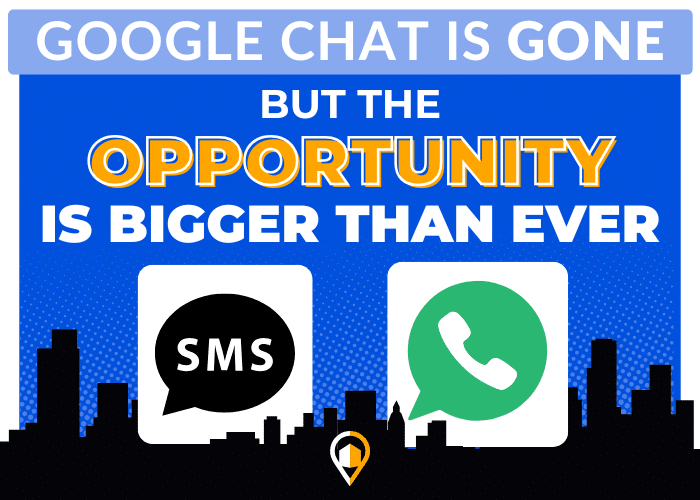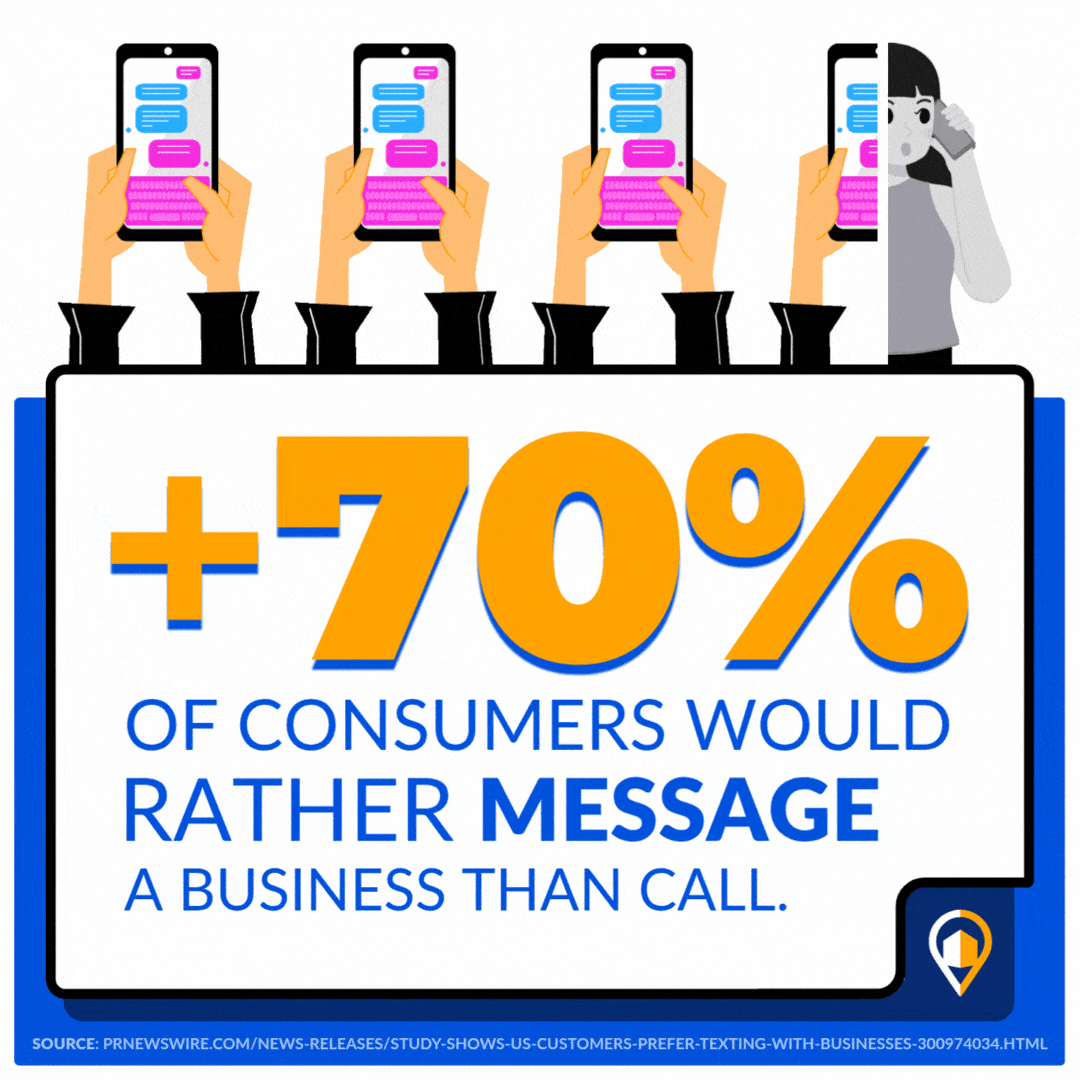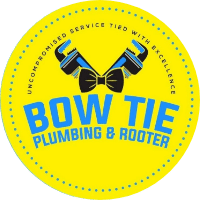



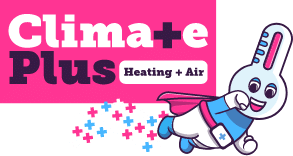

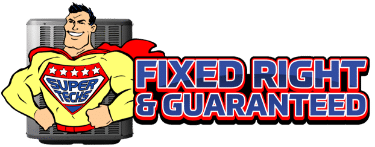







Google Chat Is Gone: How To Win With WhatsApp And SMS
Messaging Options On Google Have Changed But The Opportunity Is Bigger Than Ever
- Google Chat has been retired, replaced by SMS and WhatsApp links on business profiles.
- Most users prefer texting over calling, and messaging gets 90%+ open rates.
- Messaging helps businesses appear modern, responsive, and trustworthy to new customers.
- SMS and WhatsApp each offer distinct advantages, from automation to multimedia features.
- Using these tools directly on your profile can lead to more engagement and conversions.
What Happened to Google Chat?
In 2024, Google officially discontinued its native Business Profile messaging (previously known as Google Chat). Businesses can no longer message directly through Google’s own chat system. Instead, Google now supports clickable links to SMS and WhatsApp conversations directly from your listing on Search and Maps.
This transition reflects user behavior. Google is responding to what people already do—tap to text, not tap to call.
Customers are already comfortable texting… now they can tap a button and boom, you’re talking
Why Are SMS and WhatsApp Messaging Now Essential?
- Over 70% of consumers would rather message with a business than call.
- SMS open rates exceed 90%, often within minutes.
By linking these messaging options to your profile, you make it easier for customers to contact you the way they prefer, while positioning your business as modern and responsive.
What’s The Difference Between SMS And WhatsApp?
| Feature | SMS | |
|---|---|---|
| Reach | Works on any mobile phone | Requires WhatsApp app installed |
| Automation | Excellent for FAQs & reminders | Supports rich automations with logic trees |
| Media | Basic (text, links only) | Send photos, videos, maps, files |
| Ideal use | Scheduling, quick responses, confirmations | Product details, customer support, multimedia |
Will This Help My Local SEO?
Messaging features do not directly boost rankings, but they improve engagement, an important local SEO signal.
Google rewards active, responsive businesses. A profile that generates messaging interactions looks trustworthy to both algorithms and humans. Faster replies can also lead to more reviews, longer site visits, and lower bounce rates.
When customers click, message, and convert, Google notices.
What Business Benefits Can I Expect From Messaging?
- Messaging eliminates hold times. Customers don’t wait, and you don’t rush.
- You can answer multiple questions at once, improving office efficiency.
- People often message during peak interest, like right after a Google search.
Think of SMS and WhatsApp as your 24/7 front desk. You’re not forcing customers to call or email—you’re saying, “We’re right here when you’re ready.”
How Do I Set Up SMS or WhatsApp Messaging on My Google Profile?
Google allows you to add links for both options. Here’s how:
- Open your Business Profile Manager.
- Go to the “Info” section and scroll to the “Links” area.
- Add a WhatsApp or SMS link using the appropriate URL format:
sms:+15551234567https://wa.me/15551234567
- Test the links and confirm they route correctly.
You can also use a tool like LaunchSMS to automate messages, track replies, and integrate scheduling tools directly with your CRM.
→ READ: LaunchSMS is a game changer!
Why This Matters Now
Most local competitors haven’t added messaging yet. That’s your chance to stand out.
Even if your phone number and contact form are listed, SMS and WhatsApp buttons make it easier for someone to reach out in a moment of need—without friction.
In local service, the business that responds first often wins the job.
Contact us today to get help maximizing your digital marketing efforts.
Why Should My Business Use Messaging on Google Business Profile?
Don’t just list your phone number and website. Embrace modern communication. By linking your SMS and WhatsApp to your Google Business Profile, you’re opening up a direct, convenient, and highly effective channel to connect with more customers and grow your business!
Frequently Asked Questions: Google Messaging Options For Businesses
Is Google Chat Coming Back?
No. Google officially shut down its Business Profile chat feature on July 31, 2024. Messaging now depends on third-party links like SMS or WhatsApp.
Can I Use Both SMS And WhatsApp On My Profile?
Yes. Google supports multiple contact links, and using both gives your customers more flexibility.
Will Messaging Help Me Get More Leads?
Yes. Messaging helps you respond faster and capture leads during peak interest, often leading to higher conversion rates.
Do I Need Special Software To Offer SMS Messaging?
No. A simple SMS link will work. But using a tool like LaunchSMS helps automate replies and track performance.
What If I Don’t Respond Quickly?
Even if replies are delayed, messaging gives customers a way to reach out without being stuck on hold. That can still build trust.
Last updated: August 2025
Google Review Responses Made Easy » « Why Does My Business Need Local SEO?