
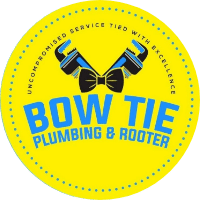



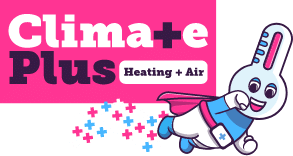

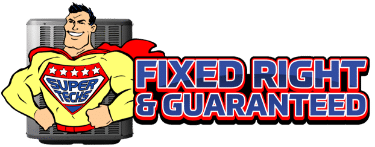







Suspended Profile
How to Fix a Suspended GBP
When your GBP gets suspended, it’s not fun for anyone. You’re worried about leads and potentiall revenue declines but don’t panic, you’re about to get reinstated.
There are 2 types of notifications you will see in your GBP dashboard or email notification.
- Verification Required
- Suspended
What Does “Verification Required” Mean?
This means that Google needs you to prove your business is real and that you own it before your profile can appear on Google Search or Maps. It still may show up in the search results but Google needs to double-check your business info for accuracy. This is much better than being “suspended”.
What Does “Suspended” Mean?
It means your business listing isn’t showing on Google Search or Maps. People can’t find you, and you probably got an email saying your profile was suspended.
Types of Suspensions
There are two main types:
1. Soft Suspension
You can still log in and see your profile, but it says “suspended.” Your business is no longer live on Google, and customers can’t find it.
2. Hard Suspension
Your profile is completely removed. It’s as if it never existed. This usually happens when Google thinks your business violated major rules.
Why Did My Google Business Profile Get Suspended?
Here are the most common reasons:
-
Your business name includes keywords or emojis that break Google’s rules
-
You use a P.O. Box or virtual office as your address
-
You operate in a service area but didn’t hide your address
-
You recently changed your business info (name, category, address)
-
Google can’t verify your business is real
-
You’re sharing an address with another business
-
You don’t have a physical storefront or meet customers in person
-
Your profile triggered spam filters or edits by others
Pro Tip: Even honest businesses can get suspended. Google’s system isn’t perfect.
Steps to Fix a Suspended GBP
If you follow this process, you can get your profile reinstated quickly.
Step 1: DO NOT Create a New Profile
It can make things worse or even get your whole account banned.
Step 2: Review Google’s Guidelines First
Visit this link and read the Google’s Business Profile Guidelines.
Make sure your:
-
Business name is real (no extra keywords)
-
Address is correct and allowed
-
Categories are accurate
-
Photos are real (not stock images)
Fix anything that isn’t correct. This could get your profile back in some cases but you’ll probalby have to provide Google some documentation to get reinstated.
Step 3: Gather the CORRECT Documents
Google wants proof your business is real.
Here are some documents you’ll need to provide Google:
-
Utility bill with your business name and address
-
Business license
-
Official mail (tax docs, insurance, etc.)
-
Website or social media links
Also take real photos of your storefront, signage, or work vehicle.
The Most Important Thing to Remember and Follow
All the documents that you provide MUST match the address and name you are using on your GBP listing. If they don’t, your appeal will not get approved. This is very important to remember and where most businenss fail.
Step 4: Request Reinstatement
Go to the form: https://support.google.com/business/gethelp
- Fill it out carefully and honestly.
- You will only have 60 minutes to fill out this form so make sure you have your documents ready before starting.
- Attach your documents and explain what your business does.
How Long Does Reinstatement Take?
Usually 5 to 7 business days but it can take longer. There are times when it could take up to a month, especially when Google is dealing with a lot of suspended account or you have to appeal their inital decsion. Keep this in mind.
You might get:
-
A reinstatement
-
A request for more info
-
A denial (don’t worry, you can appeal)
Pro Tips for a Faster Reinstatement
-
Be honest and detailed in your form
-
Don’t blame Google, just stick to the fact (don’t give them your opinion why this isn’t fair or how it’s hurting your business)
- If denied, reply to the email and ask for clarification
A suspended Google Business Profile is stressful but fixable. Just follow the rules, provide proof, and be patient. If you’re running an honest, real business, you have a good chance of getting reinstated.
Want help with your suspended profile?
Let us know by calling 919-758-8420 and talk with one of our GBP specialist or contact us online for additional help. We’ve helped many businesses just like yours get back online.


